Hi there, valued Fit Body Boot Camp owner! Welcome to your step-by-step guide to transitioning your location off of ZenPlanner and on to ClubReady.
This system will make your location more profitable and easier to run.
Our new system is designed to cost you less than what you are likely paying today in software fees and to be an active source of new leads with built-in follow up automation, real time reporting and business intelligence.
We understand that making a software change like this can be stressful and confusing when the steps aren’t clearly laid out, and so we’ve created this step-by-step guide to cut down on the confusion by giving you clear guidance. We hope you find it helpful!
Throughout this step-by-step guide you will find written instructions with screenshots as well as how-to videos and audio instructions. If at any time during your conversion you would like one-on-one assistance from HQ please email your question to [email protected] or call us at 888-638-3222. Also feel free to reach out to a ClubReady conversion specialists by emailing [email protected] or texting or calling 1-667-200-3733.
Also, since we know you're wondering: You DO NOT need to pay the $200 fee to Zen Planner if you choose to follow our simple guide below for doing this export yourself.
Once you submit this form a ClubReady conversion specialist calls to discuss the conversion process and confirm your Conversion Day.
Complete the ClubReady site setup, training & setting up your merchant account with ClubReady Merchant Service department.
What happens the day BEFORE Conversion Day:
ClubReady onboarding will be completed in 3-4 weeks, and includes one-on-one support from ClubReady Onboarding and Conversion specialists, along with group training webinars with other FBBC Owners. Below is a breakdown of the process, along with links to a variety of trainings and resources!
Welcome Call: After you've submitted the signup form in Step 1, ClubReady will reach out to you with a Welcome Call link and basic questionnaire link. The welcome call is a 15 min call to book you in the Training Webinar, The 1st Setup Webinar, The 2nd Setup Webinar, and the conversion date. The questionnaire will gather general information about your location, such as pricing, class schedule, staff info, etc. which the ClubReady team will use to begin setting up your account.
If you are currently using PaySimple as your processor, please reach out to them at this time to request payment profile information. This data can take anywhere from 7-10 business days minimum.
Attend Training: Start with the ClubReady Foundations for Fit Body Boot Camp training. This is a 60min training webinar offered every Tuesday at 4pm EST/1pm PST. Foundations is a basic training on how to use ClubReady as a staff member. This is also a great session for your team members to attend to learn the basics of ClubReady. Click Here to Register!
1st Setup Webinar: Now that you have a handle on the basics, this next webinar will dive deeper into specific information, such as Staff, Class, Schedule, and Packages, which is needed for Setup. These webinars are offered daily, multiple times per day, and should be reserved for Franchise Owners. Click Here to Register!
2nd Setup Webinar: This webinar will dive deeper into specific information, such as Check In, Dashboards, and Presentations/Waivers. These webinars are offered daily, multiple times per day, and should be reserved for Franchise Owners. Click Here to Register!
Attend Weekly Q&A: These sessions are a round table of franchisees and staff who have attended setup and training, and may have further questions. They are offered every Friday at 11am EST/8am PST and can be a great resource to get your questions answered, and to hear questions from other franchisees as well! Click Here to Register!
Set Up Merchant Gateways: A member of the ClubReady Merchant Team will reach out to gather documentation necessary to enable your merchant processing. This should be done 1 week prior to your Conversion Day so be sure to get it scheduled!
Status Check: ClubReady Onboarding will check in with you about 1 week prior to your Conversion Date to ensure that you've attended the webinars and setup your merchant gateways. If your merchant gateways haven't been set up yet, they may work with you to reschedule your conversion.
Permissions Change: ClubReady will move both owners and any manager staff to "Conversion" Staff Types, with some limited privileges. This is a temporary change to ensure that setup is complete and no critical information can be changed before initial uploads are complete.
What happens the day BEFORE Conversion Day:
At the close of business on the day before your conversion day, once you have done all of the above, you'll pull the provided list of reports from Zenplanner and send them to ClubReady to begin the conversion process. Check Step 3 for more details on this process!
You DO NOT need to pay the $200 fee to Zen Planner if you choose to follow our simple guide below for doing this export yourself. It is a quick process that can be easily done on your own.
It’s important that you do this file export at the end of business day, the night before your Conversion Date. This will ensure that you get ALL of the data exported directly before your conversion. Once you download your files do not open them, move directly to step three by sending the files to ClubReady.
Important data to export:
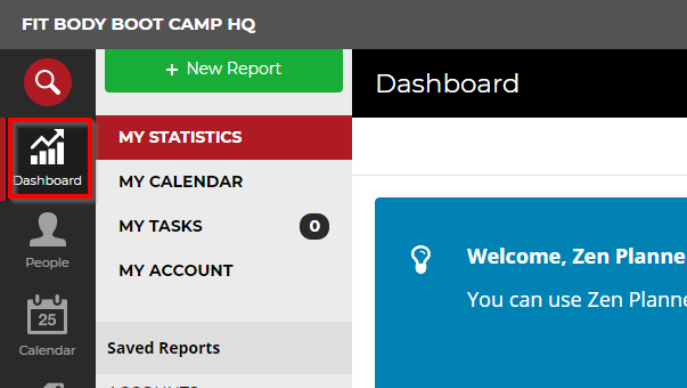
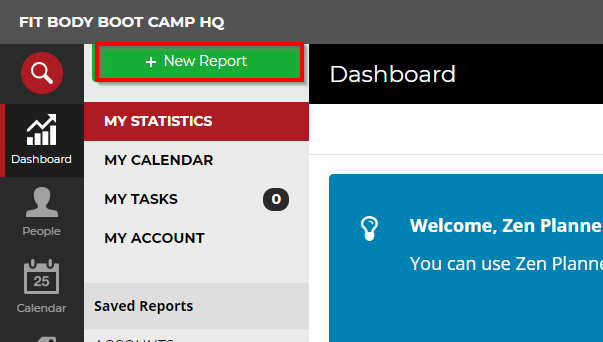
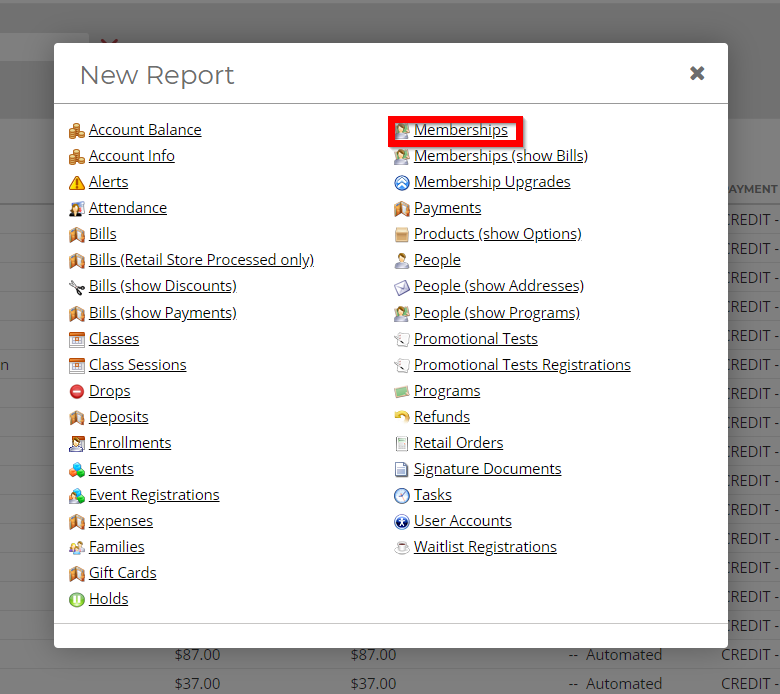
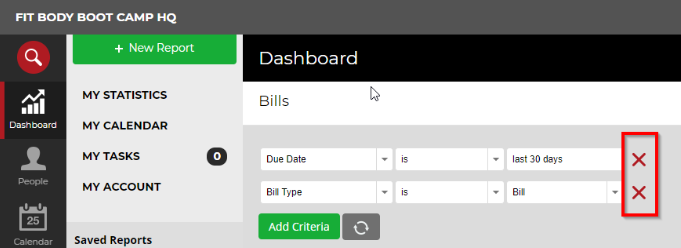
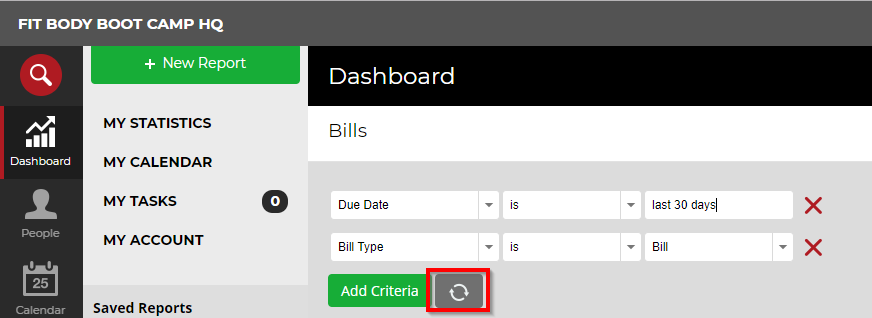
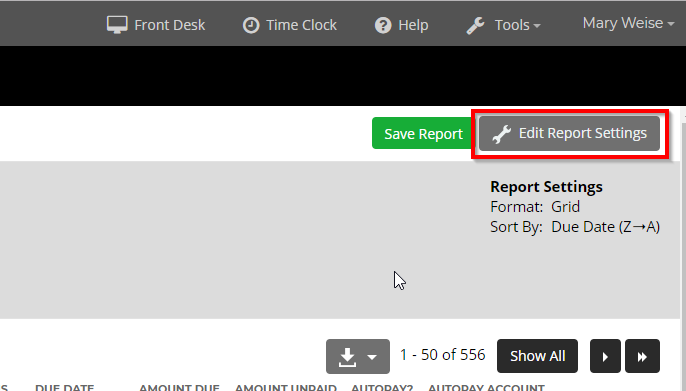
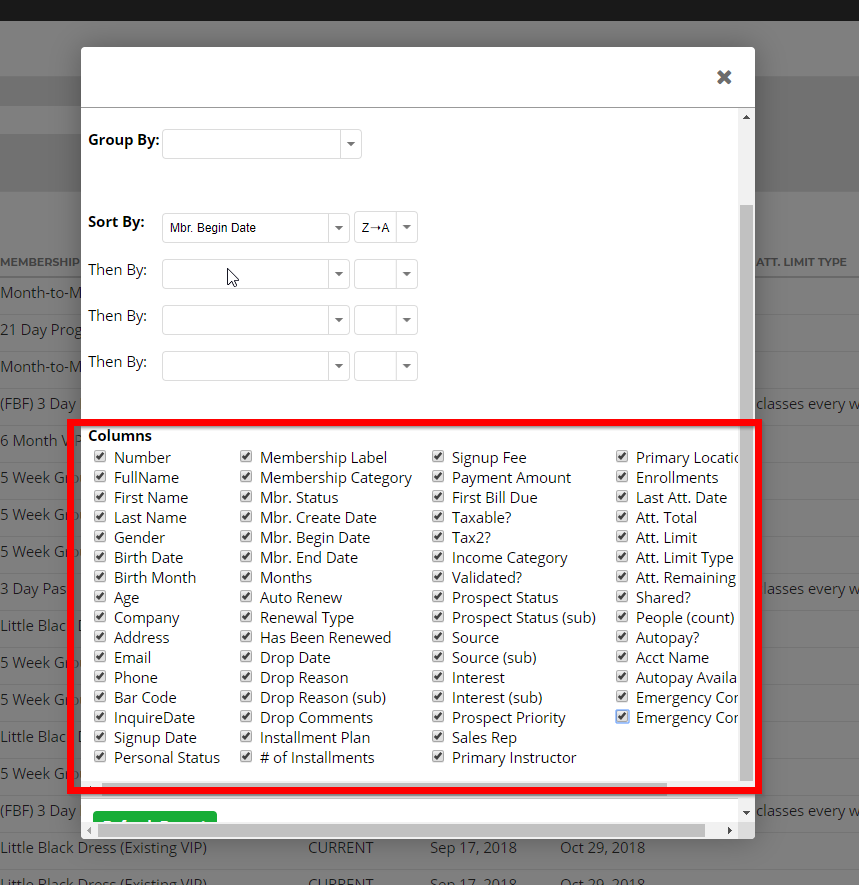 This will show you all available data for the current report.
This will show you all available data for the current report.
Provide your Zen Planner files to ClubReady for import into your new account by sending to [email protected] with your location name in the subject line of your email.
Note: Track cancellations, freezes, bookings, etc. that occur on conversion day to be added to ClubReady once conversion is complete.
What happens on Conversion Day:
On the conversion date you will receive numerous emails from [email protected] regarding your data. The initial conversion timeline is 48 hours. Please be aware that this timeline is based around being able to go through ALL questions with you and having your full attention for reviewing the data.
Once the review files have been finalized with [email protected] and the club you will receive a FINAL review file and summary. This email will require the clubs final approval of data. *No data will be uploaded into ClubReady until Final Approval has been sent via email*
Initial uploads (Customers, EFT, Agreements, Sessions) will be completed within 48 hours. Additional information (attendance history, transaction history) will be completed within 10-15 business days of the initial upload.
Since several different payment processors and gateways were used with Zen Planner, your options for this step vary depending on your particular configuration.
Here’s how to run a dual system while collecting payment info:
We have built out a “Please Update Your Payment Information” content sequence in ClubReady to assist you in recollecting your client payment information. Once your members are loaded into ClubReady on conversion day we will bulk email all members a login link and unique ClubReady login information with directions on how to login and update their credit card information. This sequence will continue to contact your clients and to create tasks for your admin staff to call the client. Your ClubReady system will also alert your client and your staff that payment information is required when your client checks in at boot camp.
Once 80% of your clients have updated their credit card into ClubReady click this link to give your 30 day to Zen Planner. Please be aware that Zen Planner will try to get you to agree to a $200 file export fee on this cancellation request. You do NOT need to pay this, if you successfully exported your files as instructed in Step Two. Make sure to indicate that you do NOT want to continue on as a Zen Planner customer.
Zen Planner does not have the functionality for bulk download of signed agreements, so follow the steps below to manually download each of your signed client agreements in the 30-day period before your Zen Planner account is officially closed.
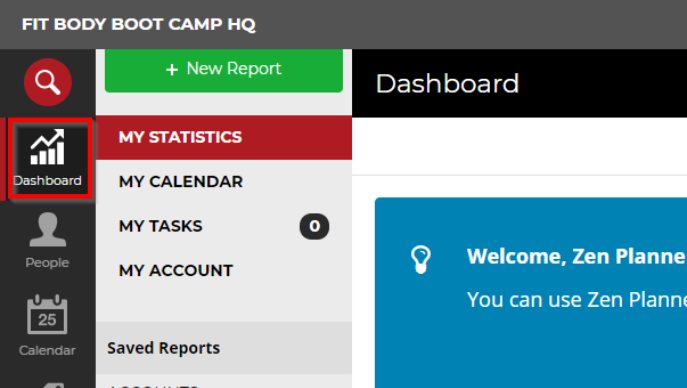
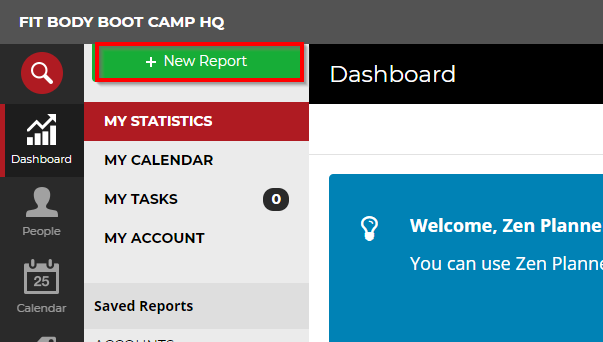
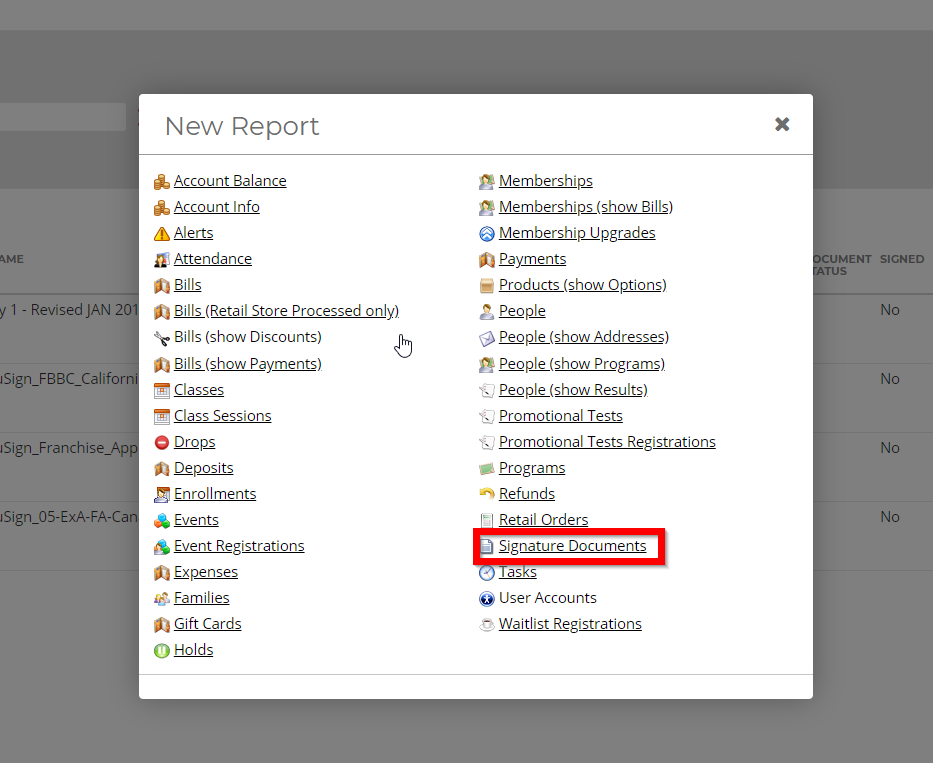
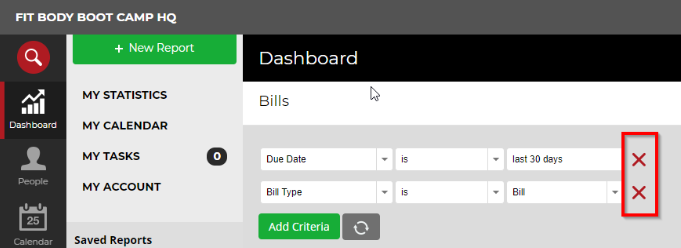
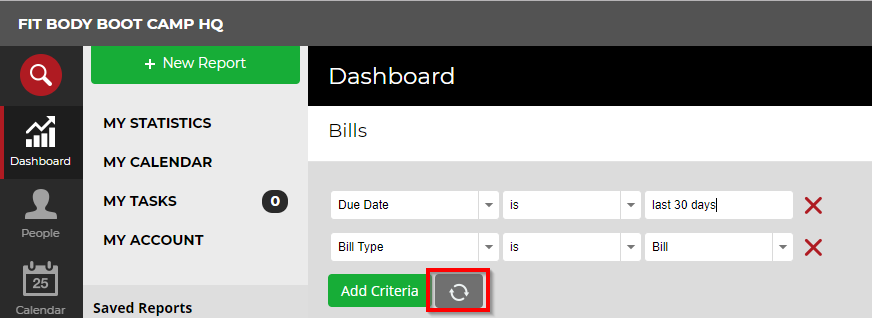
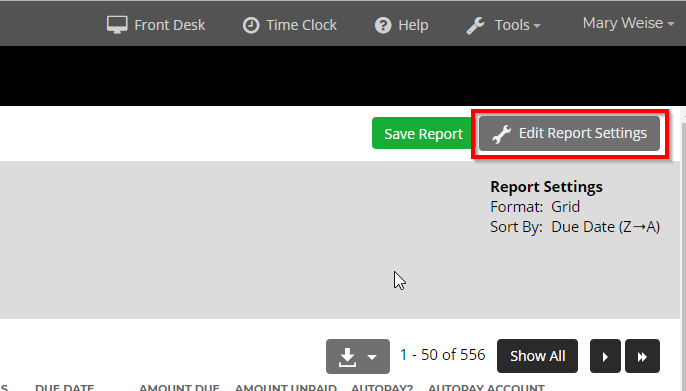
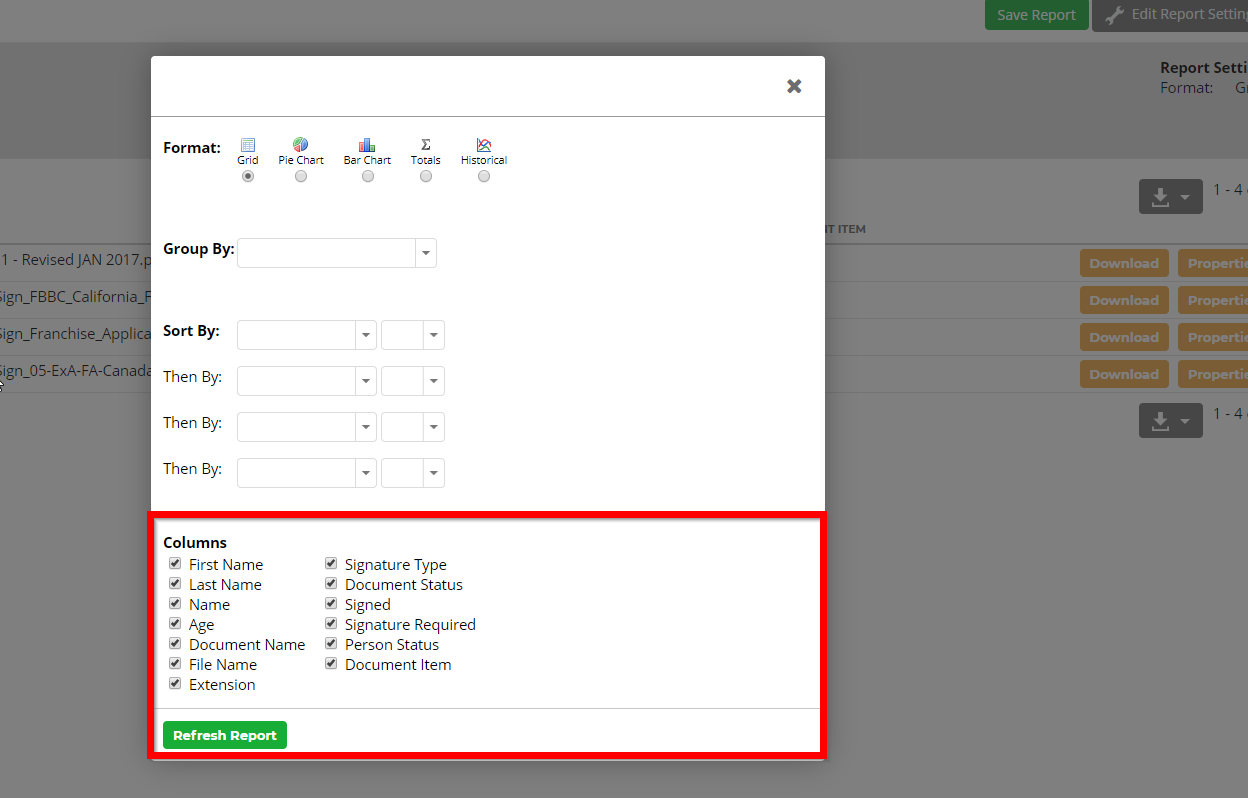 This will show you all available data for the current report.
This will show you all available data for the current report. 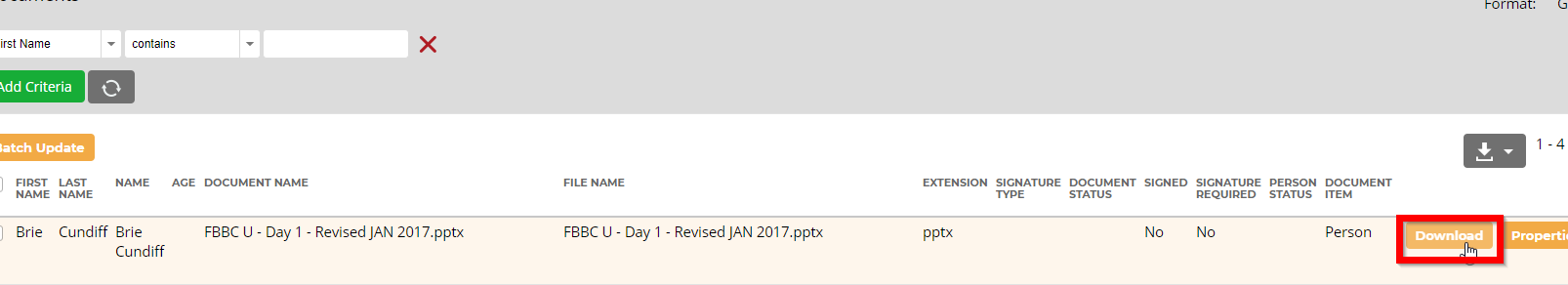
**If your dashboard looks different, switch your menu to Large Menu by clicking your profile picture and selecting Switch to large menu**
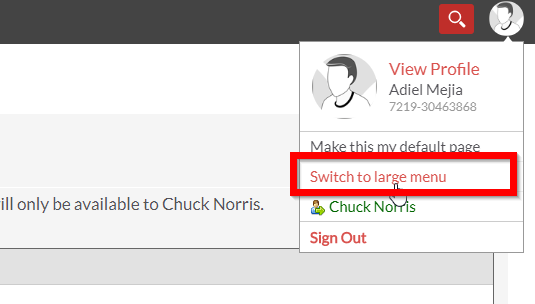
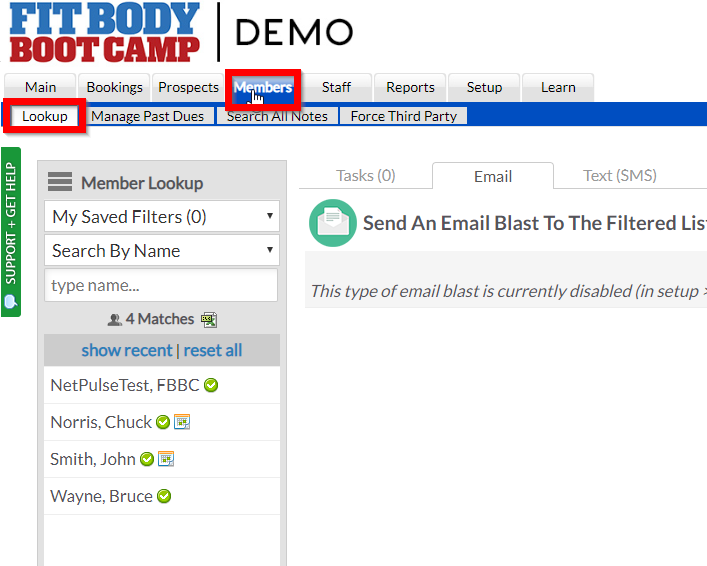
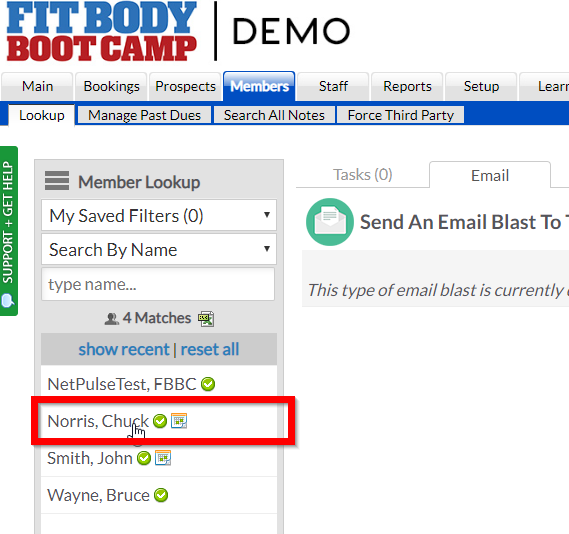
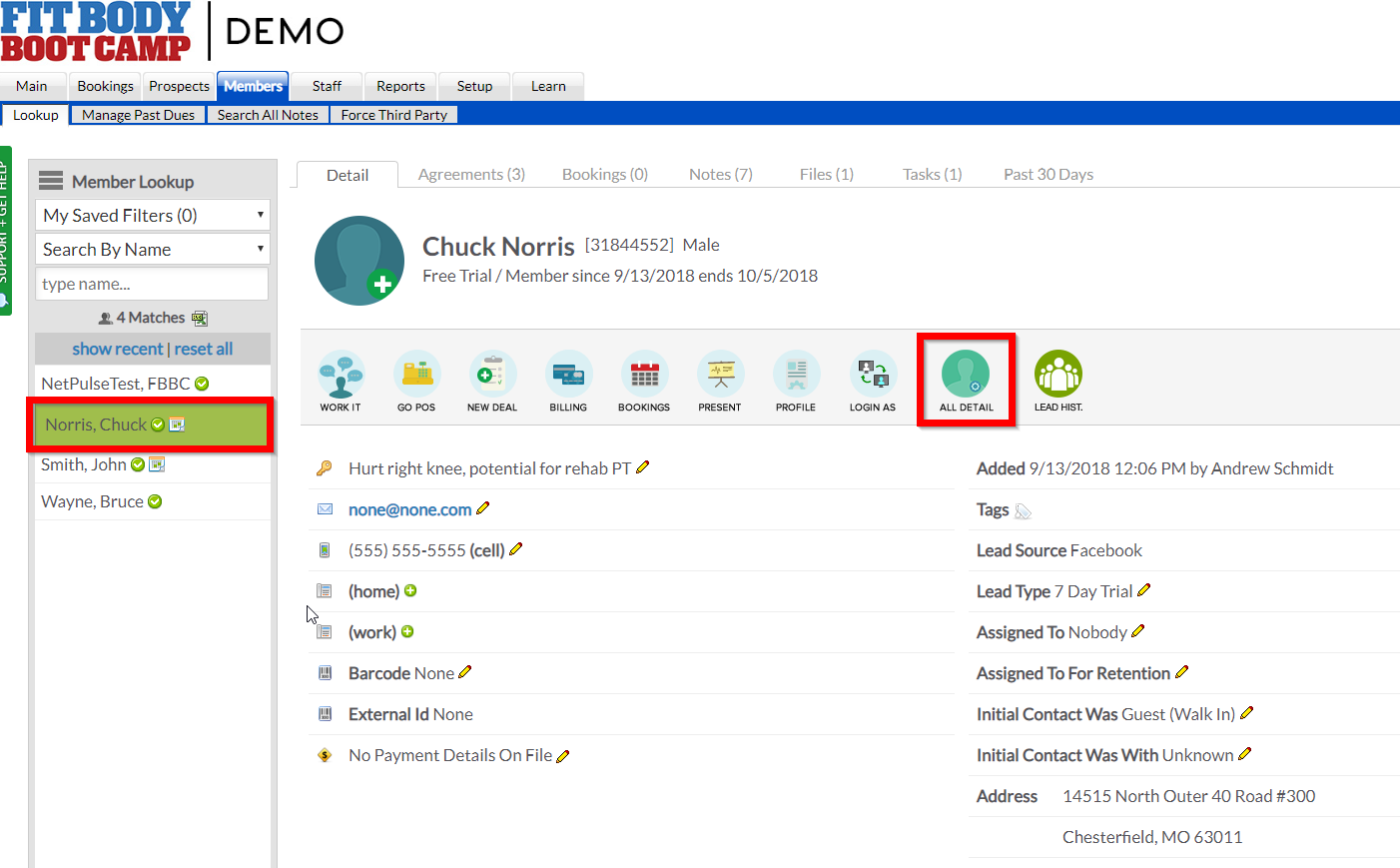
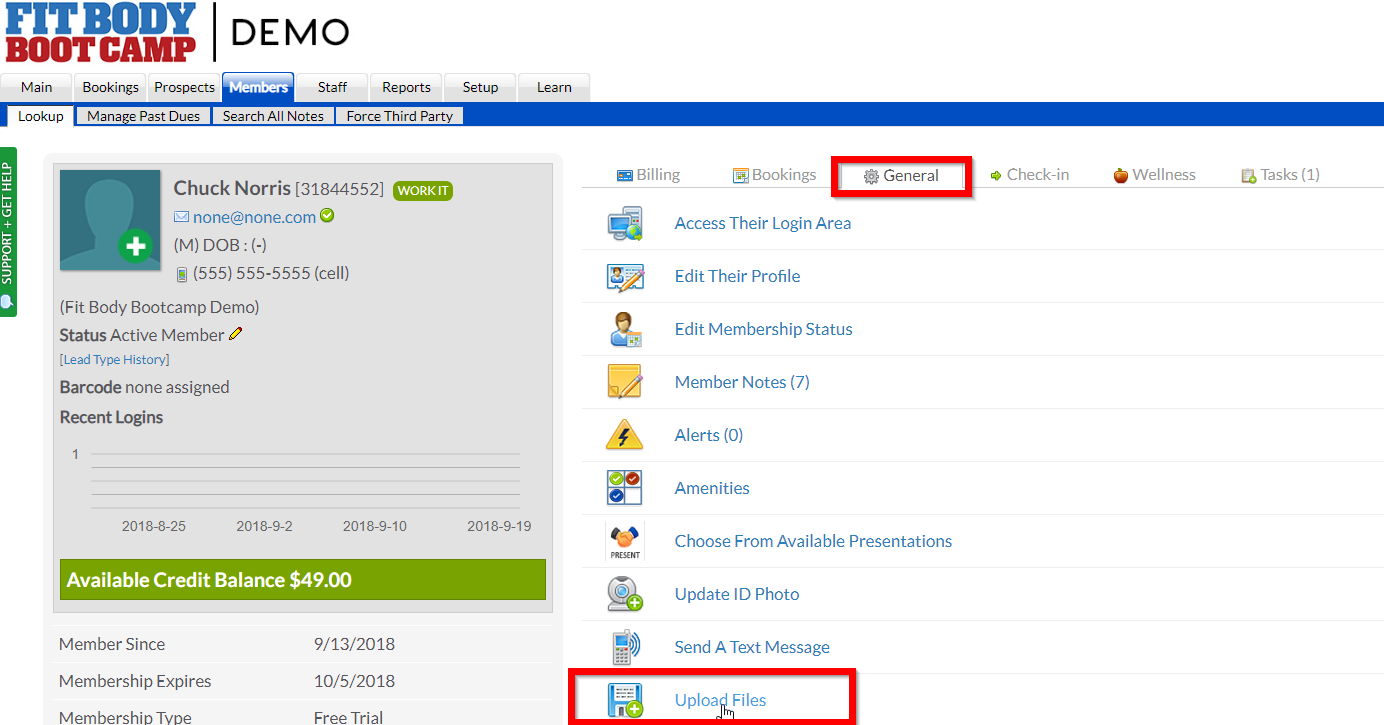
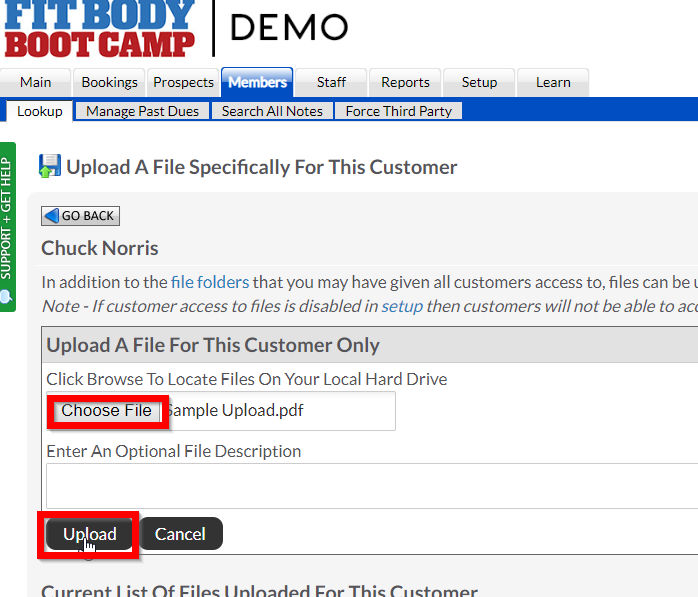
Good news, you don’t have to take any action here! Through their integration, ClubReady will notify Netpulse when you’ve completed your conversion and are ready to have your members start interacting with the app.
Once you’re added, you will receive log in credentials to the Netpulse Admin panel. Through this panel, you can take the following actions:
If at any point you have questions for the Netpulse team, you can reach them at [email protected]
Watch the below videos to get a quick overview of some of the main features of the FBBC App!
Login Screen
Rewards
Refer a Friend
Location Operations
Once you are up and running in ClubReady, here are a few things that you’ll notice that are different than Zen Planner…
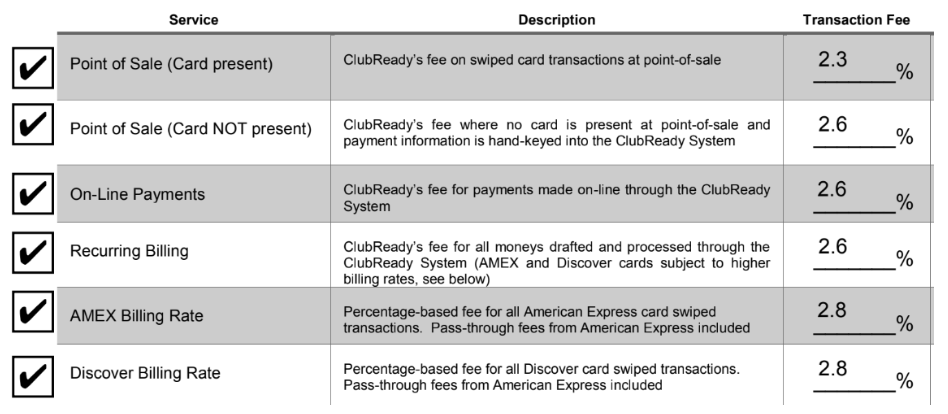
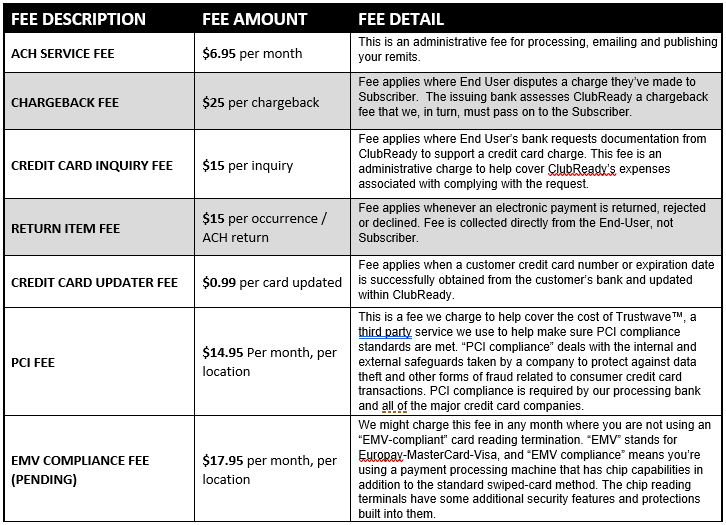
A: We have worked with the development team at Fit Pro Newsletter to build a 2-way automatic sync of your contacts. Any contacts added to your FPN account will be automatically synced to ClubReady as leads, and any contacts added to ClubReady will be synced to FPN as contacts. Once you are ready to transition new leads into ClubReady, send an email to [email protected] so the FPN Support team can configure the connect.
In order to work correctly, this requires you to have a separate FPN account for each FBBC location. If you are running multiple locations through one account, the FPN team can help you split these into separate accounts at no extra cost.
| Dev Item | Description | Target Delivery Date |
| 5 Minute Booking Intervals | Currently, Session times can only be booked in 15 minute intervals (5:00am, 5:30am, etc). We have worked out a temporary workaround for this with the ClubReady team, so you can implement your schedule now. But, we know that you need the flexibility to schedule your sessions accurately, so we made this Priority One! | November 1, 2018 |
| Post-Date Membership agreements | We know how awesome you guys are at closing your LBO prospects on memberships! Since an LBO is a paid program, we want to make sure clients get the full value before they start billing for their membership. This item will allow membership packages to automatically stack, ensuring that a membership agreement won't start until an LBO is complete. | January 1, 2019 |
| Click Funnels Integration | We know how big of a role Click Funnels plays in your marketing strategy, so we took this opportunity to make that process even better. With this integration, prospects who purchase your LBOs will be automatically added to ClubReady and tagged with their referral source. Their Credit Card information will also be stored, so that when they're ready to start their membership, you don't have to collect payment info again! | January 1, 2019 |
| Quickbooks Integration | With the implementation of QuickBooks, we're working to ensure you have a full top down view of the health of your business at all times. This integration will allow Financial data to sync to your Quickbooks account automatically, so you don't have to worry about regularly importing/exporting that info. | Q2 2019 |
| Automate Netpulse Push Notifcations | If you think texts have a good open rate, wait til you see the response to Push Notifications! With the Netpulse app, you will already be able to send out Push Notifications to your members and prospects. This Dev Item will allow those notifications to be scheduled and triggerd as part of your automated workflows. | Q2 2019 |
| Exact Time (Hrs:Min) on Workflow Automations | We want to give you the most flexibility possible to determine how you communicate with your clients. This development item will allow items like texts, emails, staff tasks, or push notifications to be triggered at a certain time of day, or within a certain time period after a client takes an action (such as 1 hour after checkin). | Q2 2019 |
| Set Default Priority on Automated Tasks | Right now, your staff has the ability to set the priority on their task lists, so with coaching, they'll know which items are high priority and need to happen first. With this dev item, you'll be able to set that priority in your automations, allowing you to make those judgement calls for your team. | Q2 2019 |
| Duplicate/Clone Automation Workflows | Do you have an awesome 6 week challenge system that you use, but you want to make small changes for different challenges? With this dev item, you won't have to reinvent the wheel or overwrite any work, you can simply make a copy, update, and deploy. | Q3 2019 |
| Recurring Tasks | We want you to be able to truly step away from your business and allow your team to run the show (that's the dream, right?) With this dev item, you'll be able to set up recurring tasks for all of your team members, to make sure that they vaccum every day, restock your pro-shop every week, or clean the equipment after each session! | Q3 2019 |
| MMS | Why limit texts to just words? This dev item will allow you to send images through ClubReady SMS, so you can send digital birthday cards, coupons, or promotions to your prospects and members. | Q4 2019 |
We are here to help. If at any time during your conversion you would like one-on-one assistance from HQ please submit your question below or call us at 888-638-3222. Also feel free to reach out to a ClubReady conversion specialists by emailing [email protected] or texting or calling 1-667-200-3733.
If at any point you have questions for the Netpulse team, you can reach them at [email protected]
Download the ClubReady Support Guide

© FBBC University 2024. All Rights Reserved